So, you're here to know about SQL due to the high demand for professionals with SQL knowledge. Have you ever wondered why this language is in high demand? Well, businesses and brands are pooled with huge amounts of data. And, SQL is used to manage a huge set of data. Therefore, every technical job description will have the name of SQL programming language as a requirement. To make things easier for you, we've come up with SQL basics for beginners. In this comprehensive guide, we'll be learning SQL for beginners.
What is SQL?
Starting the guide to understanding what exactly is SQL, it stands for structured query language. This programming language is used by professionals to manage the data in the database by manipulating, updating, and altering the data. And, if you're wondering, the database is a huge data collection option where structured data is stored and extracted as and when needed. Most of the time, businesses start storing data in the form of Word files or even in Excel, but once the quantity of data increases, they eventually shift towards databases.
Now that you know what exactly is SQL, let's answer your question on why is SQL programming so widely used in the upcoming topic.
Why is SQL required?
If you're wondering, why after 50 years of introduction of this language, SQL is used by programmers, it's because of a wide range of Features of SQL. Let's see what are the top features of SQL.
Effective Performance
One of the biggest favorable features of SQL is effective performance. As we mentioned, organizations have to work with a huge load of data which can be effectively handled by SQL programming language. The language is preferred among professionals as it returns the data and answers after raising a query.
Data Security
Data privacy and security are of big concern among the companies and SQL easily solves this problem. SQL comes with multiple security features which encrypt the data. Other than this, SQL provides an authentication feature which is identifying the professional before giving him/her complete access to the data. The programming language provides the option of Windows and server-based authentication methods.
DDL & DML
DDL stands for data definition language and DML stands for data manipulation language. DDL includes working with data and has five commands - create, drop, alter, rename, and truncate. On the other hand, DML is managing the table and includes four commands - select, insert, update, and delete. Both these languages are important in programming language and is same supported by SQL.
Easy Language
The biggest reason behind SQL being largely preferred by professionals as it is a very easy-to-learn language. Beginners can easily get a grip on the language as its commands are similar to the English language. The majority of commands in SQL have clear meanings like English sentences keeping the learning process simpler for beginners.
Why is SQL programming so widely used?
Due to its effectiveness and adaptability in managing and retrieving data from relational databases, SQL programming is frequently utilized. It provides a standardized and simple manner for users to engage with data, making it available to a wide range of users. Complex searches can be made simpler by using declarative SQL, which lets users concentrate on "what" data they need rather than "how" to acquire it. It is an essential tool for data professionals, developers, and companies because of its widespread acceptance across industries, compatibility with different database systems, and support for data integrity through transactions. SQL's capacity to manage sizable datasets, conduct intricate analytics, and support data-driven decision-making further underpins its significance in contemporary computing.
Features of SQL

For handling relational databases, SQL (Structured Query Language) is a flexible and potent language. It provides powerful tools for data definition, modification, and retrieval. Users of SQL can use SELECT queries to extract specific data INSERT UPDATE, and DELETE commands to modify data. It is excellent in creating, modifying, or deleting tables, indexes, and views and at defining database structures.
SQL provides transaction control with COMMIT and ROLLBACK while ensuring data integrity with constraints like unique keys and foreign keys. For data professionals and developers, it is a vital tool since it includes aggregation functions (like SUM and COUNT) for data summarization, numerous joins for merging data from several tables, and filtering and sorting data with WHERE and ORDER BY clauses.
With this, let's see SQL applications in real life.
SQL Applications

Due to its effectiveness, adaptability, and simplicity of usage, it serves as a basic component in numerous applications across sectors. We will examine the various ways that SQL is used across a range of industries in this post.
Data Application
An essential tool for managing data is SQL. Users can do data manipulation and analysis, query and retrieve specific data, and create, alter, and remove database structures. SQL ensures data security, correctness, and dependability in a variety of industries and applications with features including transaction management, integrity restrictions, and access control.
Data Manipulation
SQL is excellent at manipulating data, allowing users to add, update, and remove information from relational databases. With the help of its strong commands, including INSERT, UPDATE, and DELETE, SQL enables effective record updates while ensuring the correctness and relevancy of the data. Applications requiring real-time data updates, analytics, and decision-making processes greatly benefit from these capabilities. Because of its flexibility with data processing, SQL is an essential tool for managing and preserving data integrity in a variety of businesses.
Web Development
When creating websites, SQL is a crucial tool that is combined with server-side programming languages like PHP, Python, and Ruby. It makes it possible for developers to communicate with relational databases to access, store, and display dynamic data on websites and web apps. SQL is a crucial part of back-end systems for seamless and data-driven web experiences since it manages user registrations, login information, content management, and other data-related duties.
CRM
SQL is a key application for managing and storing data in CRM (Customer Relationship Management) systems. To enable personalized customer experiences and effective sales operations, SQL databases hold customer information, interactions, and transactional data. SQL queries make it possible to retrieve, analyze, and report client data, giving organizations the tools they need to increase customer satisfaction, improve sales strategies, and make informed decisions. The efficient management and organization of customer-related information is ensured by the smooth integration of SQL in CRM systems.
Data Warehousing
As a crucial application, SQL is essential to data warehousing. Large volumes of data are gathered and consolidated in data warehouses from various sources. Data is retrieved from several sources, processed to meet the warehouse schema, and then loaded into the warehouse using efficient extraction, transformation, and loading (ETL) operations made possible by SQL. The ability to extract useful insights from the warehouse using SQL-based queries then allows analysts to assist data-driven decision-making and business intelligence initiatives on massive and varied datasets.
For data administration, manipulation, analysis, and security across many areas, SQL is a common and crucial tool. Its adaptability makes it a top choice for developers, data analysts, and administrators across a range of industries, greatly enhancing effective and well-informed decision-making.
Now, let's see the complete process of SQL in detail.
SQL Process
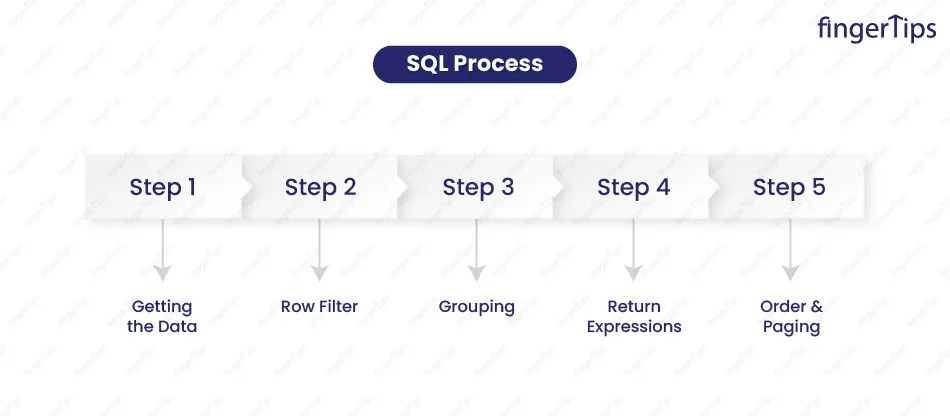
Relational databases are managed and worked on using the domain-specific language SQL (Structured Query Language). For users to properly interact with databases, the SQL procedure entails several phases. Let's examine each action in more depth:
Getting The Data
The SELECT statement is used to retrieve specified data from a database when obtaining data in SQL. Users have the option of specifying the columns they want to get or selecting all columns by using the wildcard (*). The WHERE clause also enables users to apply filters based on criteria, guaranteeing that only pertinent data is returned. The data is sorted in ascending or decreasing order using the ORDER BY clause. The SQL procedure enables users to gain access to useful data, produce reports, carry out analyses, and base choices on the data taken from the database.
Row Filter
The WHERE clause in SQL is used to filter rows of data. Users can establish requirements that must be met for rows to be included in the query result using this crucial SQL procedure. Users can construct sophisticated conditions by using logical operators like AND and OR as well as comparison operators like =, >, and. For instance, you could filter a client table to only return individuals that fit a given age or region requirement. Row filtering is essential for collecting subsets of data that satisfy certain criteria, extracting pertinent information from enormous databases, easing data analysis, and producing insightful information for a variety of applications.
Grouping
The GROUP BY clause in SQL is used to group data. Users can arrange records using this SQL procedure according to the contents of one or more columns. When combined with aggregate operations like SUM, AVG, COUNT, etc., grouping is frequently utilized. Users can perform computations and analyses on subsets of the data thanks to the grouped data. for calculating total sales for each category, and aggregating sales information by product type. A useful tool for compiling data and producing reports that offer insights into particular subsets of data within a dataset is the GROUP BY clause.
Return Expressions
Data manipulation statements like INSERT, UPDATE, and DELETE employ the RETURNING clause in SQL to return particular expressions or values once the operation is completed. Without the need for a second query, users can access data that was impacted by the transaction. For instance, the auto-generated primary key of the newly added record can be obtained using the RETURNING clause following an INSERT. Similar to this, RETURNING can supply the values of the impacted rows following a UPDATE or DELETE. This SQL procedure simplifies data management and minimizes the number of additional queries required to obtain updated data.
Order & Paging
For applications like online pagination or result presentation, ordering and panning in SQL is essential for effectively managing massive databases. By employing the ORDER BY clause, users can utilize ascending or descending order to sort query results depending on given columns. On the other hand, paging includes utilizing the LIMIT or OFFSET clause to restrict the number of rows returned. Only a portion of the data may be retrieved using this SQL process, which is necessary for displaying results in reasonable chunks and enhancing user experience and application efficiency.
Now, before ending this guide to SQL programs for beginners, let's see simple and basic SQL syntax.
What Can You Do with SQL?
An effective tool for organizing and obtaining data from relational databases is SQL (Structured Query Language). With SQL, you may construct and alter database structures (tables, indexes, and views), create, edit, and remove database records, and use queries to access certain data. For data analysis and reporting, SQL's ability to filter, sort, and aggregate data makes it indispensable. In order to guarantee data integrity, it allows complicated operations including joining several tables, subqueries, and transactions. SQL is a key ability for data professionals and developers because it is utilized across many industries for tasks including business intelligence, web development, and data-driven decision-making.
SQL Data Filtering
SQL data filtering includes choosing particular records from a database in accordance with predetermined standards. For this, the "SELECT" statement with a "WHERE" clause is frequently employed. It enables you to filter data by defining criteria like numerical comparisons (for example, age > 30), text matches (for example, name = "John"), or date ranges (for example, date BETWEEN "2022-01-01" AND "2022-12-31"). By combining different conditions, you can use logical operators like AND and OR. Large datasets can be filtered to get the pertinent data you need for research, reporting, and decision-making. Furthermore, aggregate operations like COUNT, SUM, and AVG can summarise filtered data to provide further context.
SQL Syntax

Queries are SQL commands that are used to access, manage, and modify data in relational databases. Let's examine the elements and instances of fundamental SQL queries:
• SELECT Statement
A fundamental SQL query that extracts data from a database table is the SELECT statement. Users can specify the columns they want to retrieve, perform conditional retrieval filtering using the WHERE clause, and order results using the ORDER BY clause. Additionally, the SELECT statement can arrange rows using the arrange BY clause and aggregate data using functions like COUNT, SUM, AVG, etc.
• Update Statement
Existing records in a database table can be changed using the UPDATE statement in SQL. Users can enter new values as well as the table, columns, and updates that should be made. The WHERE clause is frequently used in conjunction with the UPDATE statement to filter the rows that need to be updated based on specific criteria. The UPDATE statement must be used carefully to prevent inadvertent modifications, and it is crucial to comprehend the effects of the changes before running the query.
• Delete Statement
To delete rows from a database table, use the SQL DELETE statement. To indicate the rows that should be deleted based on certain criteria, users can specify the table and apply conditions using the WHERE clause. Before executing the DELETE statement, it is advised to conduct SELECT queries under the same conditions to preview the data that will be affected. A well-maintained database and data integrity are guaranteed by using DELETE correctly.
• INSERT INTO Statement
To add new records to a database table, use the SQL INSERT INTO statement. Users can enter the table's details and values for each column in the new row. The table creates a unique value for that column automatically if the main key is auto-incrementing. It is frequently used in conjunction with other SQL statements to fill tables with useful data. Using INSERT INTO correctly ensures accurate data entry and helps maintain a functional and well-organized database.
• CREATE Table
A new table in a database is defined using the CREATE TABLE statement in SQL. The table name and the columns' data types and constraints, such as primary keys, foreign keys, and unique constraints, can be specified by the user. The CREATE TABLE statement is a fundamental SQL command that establishes the framework for storing and arranging data within the database, guaranteeing data integrity and facilitating effective data retrieval operations.
Prerequisites For SQL
There are a few necessary preparations before diving into SQL. The first step is to have a firm understanding of the fundamentals of databases, including their function and structure. Due to the fact that SQL requires dealing with computer databases, basic computer abilities are essential. It is essential to choose and configure a SQL database management system (DBMS), such as MySQL, PostgreSQL, or SQLite, as these programs allow for the construction and management of databases. A text editor or integrated programming environment (IDE), such as Visual Studio Code or SQL Server Management Studio, that offers a platform for creating and running SQL queries, is also crucial. It's important to become comfortable with SQL syntax and procedures, which you can do by taking online tutorials, classes, or reference books.
Secure your place now to become a proficient Full Stack Web Developer. Enroll Now and Unleash Your Full Coding Potential
With this, we've seen the basic statements and queries in SQL. Let's proceed to conclude the blog on SQL tutorials for beginners.
Conclusion
We went over the fundamentals of SQL, a potent language used to manage and manipulate relational databases, in this tutorial for beginners. We looked at important SQL procedures like SELECT for data retrieval, UPDATE for records modification, DELETE for data removal, and INSERT INTO for data addition. The WHERE clause for results filtering, ORDER BY for sorting, and GROUP BY for data aggregation were also covered. Effective data administration and analysis are built on an understanding of these basic SQL concepts. You will develop the ability to conduct more complicated queries and utilize relational databases to their fullest extent as your SQL adventure progresses. Happy searching!







